
Introduction
For Indian businesses operating on ERPNext, configuring Goods and Services Tax (GST) is crucial for compliance and accurate financial reporting. This step-by-step guide will walk you through the process of setting up GST seamlessly within your ERPNext instance.
Step 1: Installation of India Compliance App Ensure the India Compliance app is installed in your ERPNext instance.
If not, follow these commands:
bench get-app --branch version-[your erpnext/frappe version] https://github.com/resilient-tech/india-compliance.git
bench --site [site name] install-app india_compliance
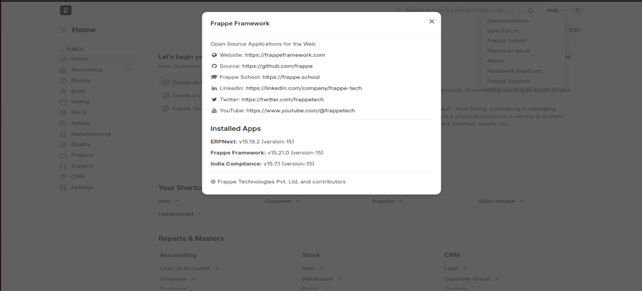
Step 2: Configure Chart of Accounts Navigate to Accounting > Chart of Accounts:
- Switch the view to tree view.
- Expand all and edit the child tabs (Tax Assets, Duties and Taxes).
- Verify that the tax rates are set to zero or update them accordingly.
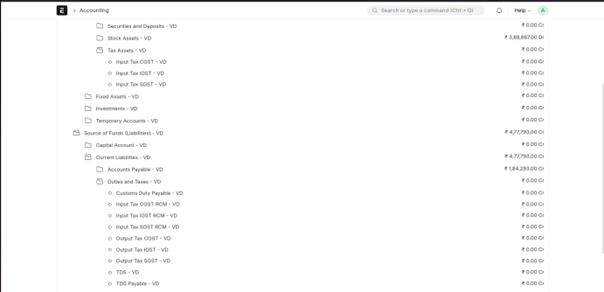
Step 3: Update Company Address in CRM Locate CRM > Address:
- Update your company address.
- Add tax information as required.
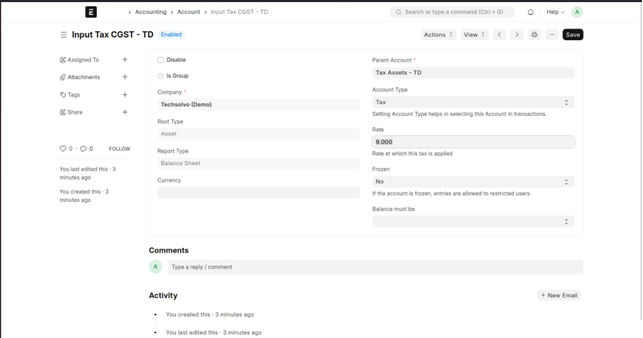
Step 4: Define Tax Categories Navigate to Tax Category:
- Update the in-state and out-state details according to your business location.
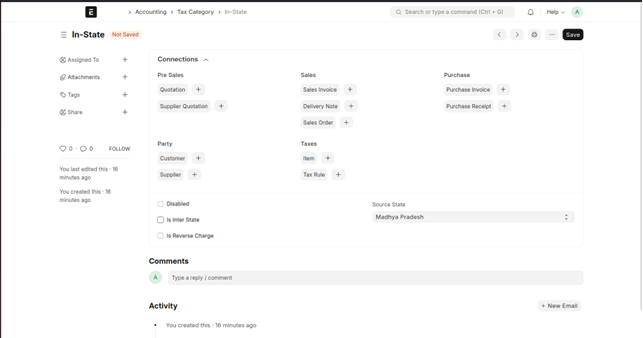
Now, you're ready to start generating orders and invoices while ensuring GST compliance within ERPNext.
Conclusion:
Integrating GST into ERPNext is essential for Indian businesses to streamline tax compliance and ensure accurate financial reporting. With the guidance provided in this step-by-step guide, you can seamlessly configure GST within your ERPNext instance. However, if you encounter any challenges or seek expert assistance, TechSolvo is here to help. Our team of ERPNext specialists offers comprehensive support to businesses, ensuring smooth integration and optimal utilization of ERPNext functionalities. From initial setup to ongoing maintenance, TechSolvo provides tailored solutions to meet your specific business needs, empowering you to focus on growth and productivity while we handle the technical aspects. Partner with TechSolvo today to unlock the full potential of ERPNext for your business.
Insights
To properly understand the things that are prevalent in the industries, keeping up-to-date with the news is crucial. Take a look at some of our expertly created blogs, based on full-scale research and statistics on current market conditions.
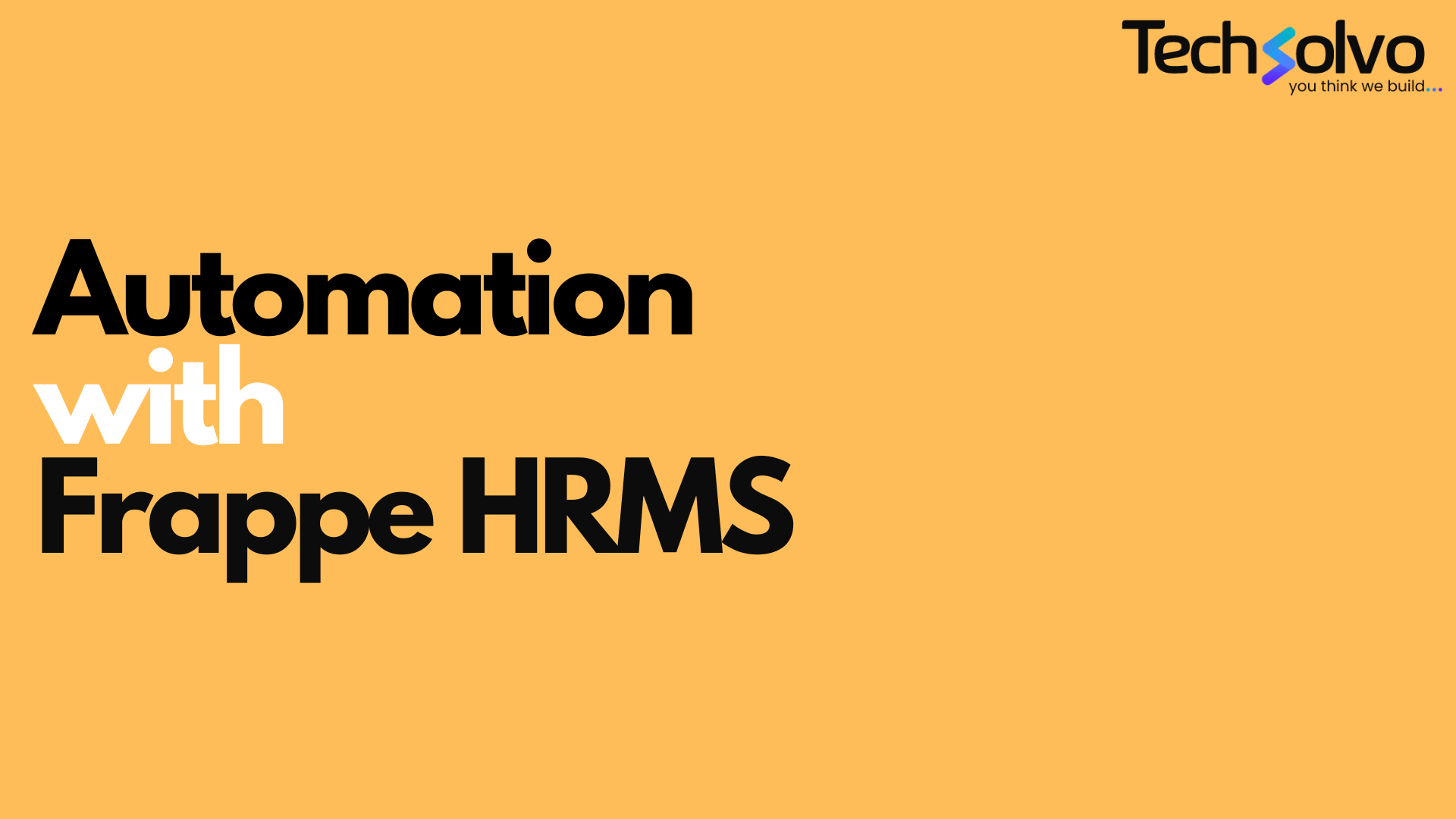
Automation in Human Resource Management with Frappe HRMS
Discover how HR automation with Frappe HRMS can streamline HR operations, enhance employe…

Top Open-Source HRMS Systems in 2025: The Best Free HR Software for Businesses
Discover the best open-source HRMS systems in 2025! Explore top HR software like Frappe H…

ERPNext for Sports Manufacturing: Revolutionizing Efficiency and Growth
Discover how ERPNext empowers sports equipment manufacturers to streamline operations, ma…

