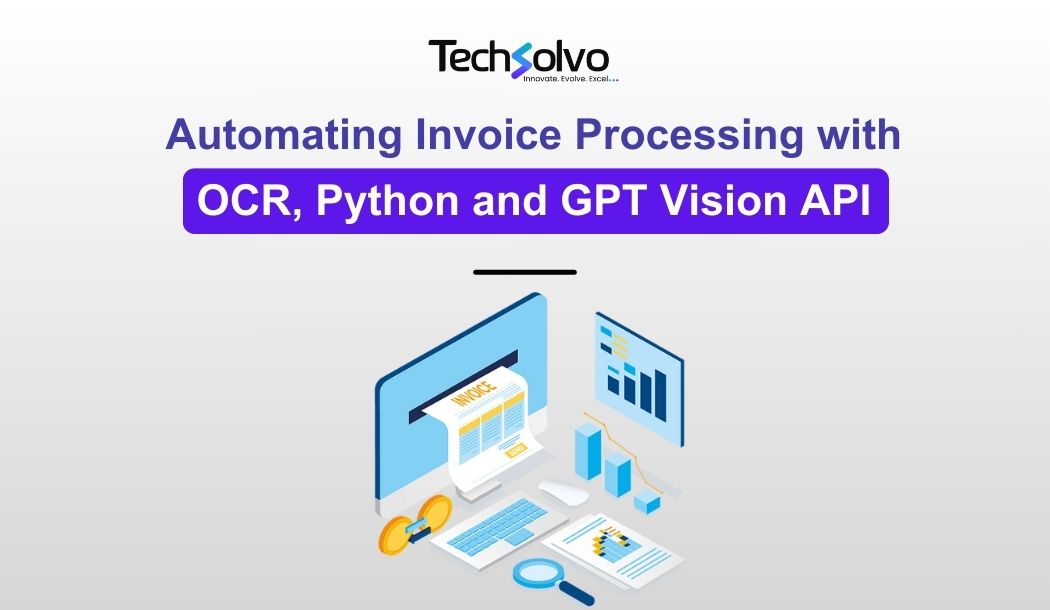
Automating Invoice Processing with OCR, Python and GPT Vision API

Introduction to OCR (Optical Character Recognition)
Definition and Importance:
OCR, or Optical Character Recognition, is a technology that enables the conversion of different types of documents, such as scanned paper documents, PDF files, or images captured by a digital camera, into editable and searchable data. It works by analyzing the patterns of light and dark pixels in the input image to recognize and extract text characters.
The importance of OCR lies in its ability to digitize text from non-editable formats, making it accessible for various purposes such as data entry, document management, information retrieval, and automation of tasks. OCR plays a crucial role in transforming paper-based documents into digital formats, thus facilitating faster and more efficient processing of information.
Evolution and Applications
Over the years, OCR technology has undergone significant advancements, evolving from basic text recognition systems to highly accurate and sophisticated algorithms capable of recognizing text in various languages, fonts, and writing styles. Some key milestones in the evolution of OCR include:
-
Early Development: The concept of OCR dates back to the mid-20th century, with the invention of mechanical devices capable of recognizing characters on paper documents. These early systems were limited in accuracy and could only recognize specific fonts and styles.
-
Digital OCR: With the advent of computers in the late 20th century, OCR technology transitioned to digital platforms, enabling faster processing and improved accuracy. Basic OCR software became commercially available, although it still had limitations in handling complex layouts and handwritten text.
-
Advancements in Machine Learning: In recent years, the integration of machine learning techniques, particularly deep learning algorithms, has revolutionized OCR technology. These advanced algorithms can learn from vast amounts of data to accurately recognize text in various contexts, including noisy or distorted images.
-
Applications in Document Processing: OCR technology finds numerous applications in document processing across various industries and domains. Some common applications include:
- Digitizing paper documents for archival and retrieval purposes.
- Extracting text from scanned invoices, receipts, and forms for automated data entry.
- Converting printed books and manuscripts into searchable digital formats.
- Enabling accessibility features for visually impaired individuals by converting text into speech or braille.
Overall, OCR technology has become an indispensable tool for organizations and individuals seeking to digitize and leverage the vast amounts of textual information contained in physical documents, images, and scanned files. Its versatility and widespread applications continue to drive innovation in the field of document processing and information management.
Understanding Invoice Processing
What are Invoices and their Significance:
Invoices are commercial documents issued by sellers to buyers, detailing the products or services provided, the quantities, prices, and terms of sale. They serve as a formal request for payment and are crucial in financial transactions for recording sales, tracking revenue, and managing accounts receivable. Invoices provide a clear record of the goods or services exchanged between parties and play a significant role in facilitating transactions and maintaining financial transparency.
Typical Components of an Invoice
A typical invoice includes several key components:
- Company Details: The names, addresses, and contact information of both the seller (supplier) and the buyer (customer).
- Invoice Number: A unique identifier assigned to the invoice for tracking and reference purposes.
- Date: The date on which the invoice is issued.
- Items: A list of products or services provided, along with descriptions, quantities, and unit prices.
- Total Amount Due: The total amount owed by the buyer, including any applicable taxes, discounts, or additional charges.
- Payment Terms: Terms specifying the payment due date, accepted payment methods, and any late payment penalties or discounts for early payment.
Other optional components may include purchase order numbers, shipping details, billing addresses, and payment instructions.
Challenges in Invoice Processing
Manual Processing Challenges:
- Time Consumption: Manually processing invoices can be time-consuming, especially for large volumes of documents, leading to delays in payment processing and inefficient use of resources.
- Human Errors: Manual data entry is prone to errors such as typos, misinterpretation of handwriting, and incorrect data transcription, leading to inaccuracies in financial records and reconciliation.
- Scalability Issues: As the volume of invoices increases, manual processing becomes increasingly challenging to scale efficiently, requiring additional manpower and resources.
Importance of Automation:
Automating invoice processing offers several benefits:
- Efficiency: Automation streamlines the invoice processing workflow, reducing processing time and minimizing manual intervention.
- Accuracy: OCR technology ensures accurate extraction of data from invoices, minimizing errors and discrepancies in financial records.
- Cost Savings: By eliminating manual tasks and reducing error rates, automation reduces operational costs associated with invoice processing.
- Scalability: Automated systems can easily handle large volumes of invoices, scaling to meet the needs of growing businesses without significant additional resources.
Automating invoice processing using OCR technology and Python can significantly enhance efficiency, accuracy, and scalability, enabling organizations to streamline their financial operations and improve overall productivity.
Introduction to Python for OCR
Python as a Versatile Programming Language:
Python is a popular and versatile programming language known for its simplicity, readability, and extensive libraries. It is widely used in various fields, including web development, data analysis, artificial intelligence, and OCR tasks. Python's flexibility and rich ecosystem of libraries make it well-suited for developing OCR solutions that can process images, PDFs, and scanned documents efficiently.
Popular Python Libraries for OCR:
- Tesseract: Tesseract is an open-source OCR engine maintained by Google and widely used for text recognition in images and scanned documents. It supports multiple languages and provides robust text extraction capabilities.
- Pytesseract: Pytesseract is a Python wrapper for Tesseract, simplifying the integration of Tesseract OCR functionality into Python applications. It allows developers to easily interface with Tesseract and extract text from images or PDFs.
- OpenCV: OpenCV (Open Source Computer Vision Library) is a powerful library for computer vision tasks, including image processing and OCR. While not specifically an OCR library, OpenCV provides tools and algorithms for preprocessing images to improve OCR accuracy and extract text regions from images.
These libraries, along with others available in the Python ecosystem, provide developers with the tools and resources needed to implement OCR solutions efficiently and effectively.
Using GPT Vision API for OCR
Overview:
The GPT Vision API is a powerful tool developed by OpenAI that leverages advanced machine learning models to perform optical character recognition (OCR) tasks. It utilizes state-of-the-art natural language processing (NLP) techniques to accurately extract text from images, including scanned documents, photographs, and PDF files.
Capabilities:
The GPT Vision API offers several capabilities in optical character recognition:
- Accurate Text Extraction: The API is capable of accurately identifying and extracting text from images, even in challenging scenarios such as low-resolution images or distorted text.
- Language Support: It supports a wide range of languages, making it suitable for OCR tasks in multilingual environments.
- Layout Analysis: The API can analyze the layout and structure of documents to extract text in a structured format, preserving the spatial arrangement of text elements.
- Advanced NLP Features: GPT Vision API incorporates advanced natural language processing features, such as entity recognition and language understanding, to enhance the accuracy and relevance of extracted text.
Benefits:
Using the GPT Vision API for OCR offers several benefits:
- High Accuracy: The API leverages cutting-edge machine learning models trained on vast amounts of data, resulting in high accuracy in text extraction tasks.
- Language Support: With support for multiple languages, the API can handle diverse text content, making it suitable for global applications.
- Ease of Integration: The API provides straightforward integration with existing applications and workflows through well-documented APIs and SDKs.
- Scalability: GPT Vision API is designed to handle large volumes of image data efficiently, making it suitable for processing large-scale OCR tasks.
- Continuous Improvement: As part of OpenAI's ongoing research and development efforts, the GPT Vision API is regularly updated with improvements and enhancements, ensuring state-of-the-art performance.
Setting Up the Environment
Step 1: Sign up for GPT Vision API Access:
Before you can start using the GPT Vision API, you need to sign up for access on the OpenAI website. Once you've signed up, you'll receive API credentials (API key) that you'll use to authenticate your requests to the API.
Step 2: Install Python:
If you haven't already, you'll need to install Python on your system. You can download Python from the official Python website (https://www.python.org/) and follow the installation instructions for your operating system.
Step 3: Set Up a Virtual Environment (Optional but Recommended):
It's a good practice to set up a virtual environment for your Python projects to manage dependencies and isolate them from other projects. You can use tools like virtualenv or venv (built-in with Python 3) to create a virtual environment:
# Create a virtual environment
python3 -m venv myenv
# Activate the virtual environment
# On Windows
myenv\Scripts\activate
# On macOS/Linux
source myenv/bin/activate
Step 4: Install GPT Vision API SDK:
Next, you need to install the GPT Vision API SDK, which provides a convenient interface for interacting with the API. You can install it using pip, Python's package manager:
pip install openai
Step 5: Install Additional Dependencies:
Depending on your specific requirements and the format of the documents you'll be working with, you may need to install additional dependencies. For example, if you're working with PDF files, you'll need a library to handle PDF processing. One popular library is pdf2image, which you can install as follows:
pip install pdf2image
Step 6: Configure API Credentials:
You'll need to configure your development environment to use the API credentials (API key) you obtained from OpenAI. You can do this by setting an environment variable with your API key:
export OPENAI_API_KEY=your-api-key
Alternatively, you can pass the API key directly to the SDK when making requests.
Step 7: Verify Installation:
To verify that everything is set up correctly, you can create a simple Python script to test the GPT Vision API integration. Here's an example script that extracts text from an image using the GPT Vision API:
import openai
# Initialize the OpenAI API client with your API key
openai.api_key = 'your-api-key'
# Image URL or base64-encoded image data
image_url = 'https://example.com/image.jpg'
# Call the GPT Vision API to perform OCR on the image
response = openai.ImageCompletion.create(
engine="davinci",
prompt="Recognize the text in the image:",
image=image_url
)
# Print the extracted text
print(response.choices[0].text)
Replace 'your-api-key' with your actual API key and 'https://example.com/image.jpg' with the URL of the image you want to process.
Step 8: Run the Script:
Save the Python script and run it using the Python interpreter:
python your_script.py
If everything is set up correctly, you should see the extracted text printed to the console.
That's it! You've now successfully set up your development environment for Python OCR using the GPT Vision API. You can now start building applications and workflows to perform OCR on images and documents.
Performing OCR on Invoice PDFs
Performing OCR on invoice PDFs using the GPT Vision API involves several steps:
- Install Necessary Dependencies: First, ensure you have Python installed on your system. Then, install the OpenAI Python SDK and any additional dependencies required for PDF processing.
pip install openai pdf2image - Read PDF File: Use a PDF processing library like
PyPDF2orpdf2imageto read the invoice PDF file and extract its contents.import pdf2image # Convert PDF to images images = pdf2image.convert_from_path('invoice.pdf') - Submit Images to GPT Vision API: Submit each page of the invoice PDF as an image to the GPT Vision API for text extraction
import openai # Set up OpenAI API key openai.api_key = 'YOUR_API_KEY' # Perform OCR on each image for image in images: response = openai.Image.create(file=image) extracted_text = response.text print(extracted_text) - Process Extracted Text: Once you receive the OCR results from the API, process the extracted text to extract relevant information such as company details, invoice number, date, items, quantities, and prices.
# Example: Extract invoice number invoice_number = extract_invoice_number(extracted_text) print("Invoice Number:", invoice_number) # Example: Extract items and prices items, prices = extract_items_and_prices(extracted_text) for item, price in zip(items, prices): print("Item:", item, "Price:", price)
Handling Extracted Text
-
Parsing and Processing: Use techniques like regular expressions or text parsing libraries to parse and extract relevant information from the extracted text. For example, use regex patterns to extract invoice numbers, dates, and item details.
import re # Extract invoice number using regex def extract_invoice_number(text): pattern = r'Invoice\s*Number:\s*(\w+)' match = re.search(pattern, text) if match: return match.group(1) return None - Dealing with Variability: Account for variability in invoice formats and layouts by implementing robust parsing logic that can adapt to different document structures. Use techniques like fuzzy matching or keyword-based extraction to handle variations.
# Example: Fuzzy matching for invoice number from fuzzywuzzy import fuzz def find_invoice_number(text): possible_matches = ['Invoice Number', 'Invoice #', 'Invoice No'] for match in possible_matches: if match in text: return match return None
Integration with Other Systems
-
Data Export: Export the extracted invoice data to standard file formats like CSV or Excel for easy integration with accounting software or databases.
import csv # Export data to CSV file with open('invoices.csv', 'w', newline='') as csvfile: writer = csv.writer(csvfile) writer.writerow(['Invoice Number', 'Item', 'Price']) for invoice in invoices: writer.writerow([invoice['number'], invoice['item'], invoice['price']]) - API Integration: Integrate the OCR pipeline with other systems via APIs. For example, use REST APIs to push extracted data directly into accounting software or databases.
import requests # Example: Push data to accounting software API url = 'https://accounting-software.com/api/invoices' headers = {'Authorization': 'Bearer YOUR_ACCESS_TOKEN'} response = requests.post(url, json=extracted_data, headers=headers)
Best Practices and Tips
-
Preprocessing: Preprocess images before OCR to enhance readability, such as resizing, noise reduction, or contrast adjustment.
-
Quality Assurance: Implement quality assurance measures like validation checks and manual review to ensure the accuracy and reliability of OCR results.
-
Adaptation to Context: Adapt OCR techniques and parameters based on the context and characteristics of the input documents to improve accuracy.
-
Continuous Improvement: Regularly evaluate and refine OCR models based on feedback and performance metrics to achieve optimal results over time.
By following these steps and best practices, you can effectively perform OCR on invoice PDFs, extract relevant information, integrate with other systems, and optimize the OCR process for accuracy and efficiency.
Insights
To properly understand the things that are prevalent in the industries, keeping up-to-date with the news is crucial. Take a look at some of our expertly created blogs, based on full-scale research and statistics on current market conditions.

Why ERPNext is the Best ERP Software for Businesses in 2025 | Techsolvo
Discover why ERPNext is the top choice for modern businesses in 2025. Learn how Techsolvo…

Why Techsolvo is the Best ERPNext Implementation Partner in UAE
Discover why Techsolvo is recognized as the best ERPNext agency in the UAE. Trusted by ma…
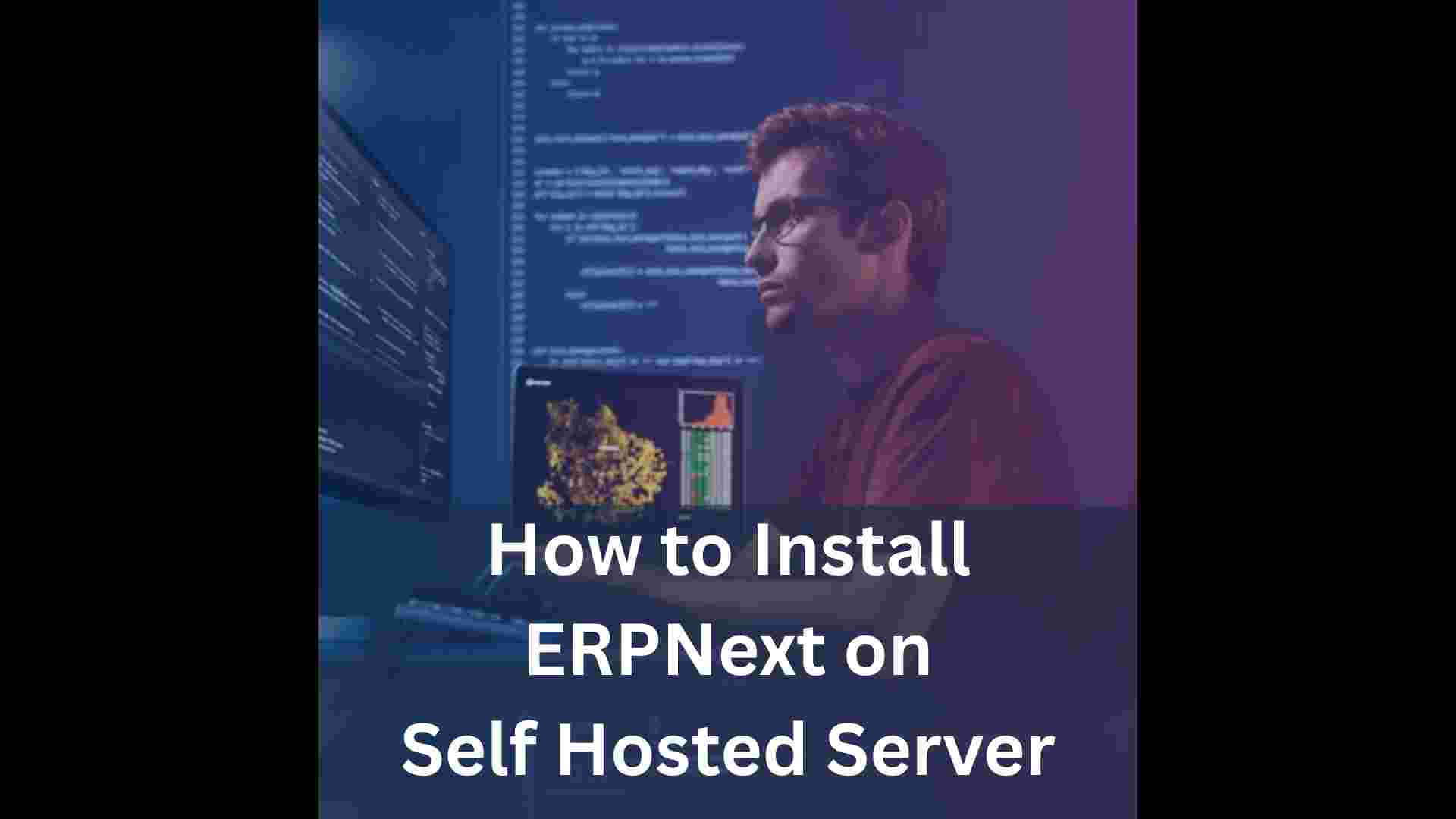
How We Self-Hosted ERPNext with Cloudflare Tunnel and Fixed Static Asset Issues
Learn how Techsolvo successfully deployed a self-hosted ERPNext instance using Cloudflare…
