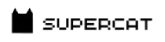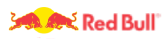why hire remote Canva Pro Developer from techsolvo
- Effortless content creation: Say goodbye to design bottlenecks. Techsolvo's Generative AI models churn out unique images, icons, graphics, and even video footage within seconds, tailored to your specific needs and brand guidelines.
- Data-driven design decisions: Forget guesswork. Techsolvo harnesses the power of AI to analyze data and trends, informing color palettes, layout choices, and even font selection for maximum impact.
- Hyper-personalization: Imagine designs that speak directly to your audience. Techsolvo's AI personalizes every element, from imagery to text, ensuring your content resonates deeply with each individual viewer.
- Generate captivating video clips: Breathe life into your presentations, marketing campaigns, and social media content with AI-powered video snippets, from dynamic transitions to animated infographics.
- Build AI-driven websites: Craft interactive experiences that adapt to user behavior and preferences with Techsolvo's Generative AI web development solutions.
Our Remote Hiring Process
-
1
Requirements Gathering
Our team works with you to gather information about your project, including the technical requirements and the type of developer you need.
-
2
Talent
SourcingWe use our network of top-quality developers to source the best candidates for your project.
-
3
Candidate Selection
Once we have identified a shortlist of candidates,You will have the opportunity to meet with each candidate and assess their skills and experience.
-
4
Final
SelectionOnce you have identified the candidate you want to work with, we will work with you to finalize the contract and onboard the developer.
-
5
Ongoing Support
Our project management team will work with you to manage the project and ensure that it is completed on time and within budget.
-
6
Project Management
We provide ongoing support throughout the project to ensure that any issues are resolved quickly and efficiently.
Flexible Billing Process
Hourly billing
Time tracking
Invoicing
Payment methods
Transparent billing
Dispute resolution
See what our clients have to say
Frequently Asked Questions
Canva Pro integrates with leading Gen AI engines like Stable Diffusion for image and video generation. This gives you access to top-notch tech without the learning curve of a separate platform.
The possibilities are endless! Generate unique images, write catchy headlines, brainstorm content ideas, and even translate languages - all from within Canva's user-friendly interface.
Compared to standalone Gen AI tools, Canva Pro offers a subscription model that's often more affordable. Plus, you get access to tons of design resources and editing tools alongside the AI features.
Some Gen AI functionalities in Canva Pro use limited credits that replenish over time. Also, copyright for AI-generated content can get tricky, so research well before commercial use.
While Canva Pro's Gen AI might not replace your coding skills, it can be a powerful creativity booster. Use it to quickly prototype designs, generate mockups, and even come up with code snippets, accelerating your development workflow.
Insights
To properly understand the things that are prevalent in the industries, keeping up-to-date with the news is crucial. Take a look at some of our expertly created blogs, based on full-scale research and statistics on current market conditions.

How ERPNext Transforms Construction Businesses in the UAE | Techsolvo
Learn how ERPNext helps UAE construction firms streamline projects, procurement, retentio…

Why ERPNext is the Best ERP Software for Businesses in 2025 | Techsolvo
Discover why ERPNext is the top choice for modern businesses in 2025. Learn how Techsolvo…

Why Techsolvo is the Best ERPNext Implementation Partner in UAE
Discover why Techsolvo is recognized as the best ERPNext agency in the UAE. Trusted by ma…