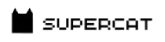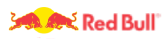why hire remote Visual Studio Code Developer from techsolvo
- Tech-savvy Developers: Techsolvo boasts a team of skilled developers proficient in utilizing Visual Studio Code's robust features for custom web development projects.
- Enhanced Efficiency: Their developers leverage VS Code extensions and automation tools to streamline workflows, boosting development speed and accuracy.
- Open-source Advantage: Techsolvo champions open-source technologies, integrating VS Code's extensive plugin library for custom functionalities and client-specific needs.
- Collaborative Spirit: Their developers utilize VS Code's real-time collaboration features to ensure seamless teamwork and efficient project management.
- Quality Focus: Techsolvo's VS Code expertise translates into clean, well-structured code, leading to reliable, high-performing custom web applications.
Our Remote Hiring Process
-
1
Requirements Gathering
Our team works with you to gather information about your project, including the technical requirements and the type of developer you need.
-
2
Talent
SourcingWe use our network of top-quality developers to source the best candidates for your project.
-
3
Candidate Selection
Once we have identified a shortlist of candidates,You will have the opportunity to meet with each candidate and assess their skills and experience.
-
4
Final
SelectionOnce you have identified the candidate you want to work with, we will work with you to finalize the contract and onboard the developer.
-
5
Ongoing Support
Our project management team will work with you to manage the project and ensure that it is completed on time and within budget.
-
6
Project Management
We provide ongoing support throughout the project to ensure that any issues are resolved quickly and efficiently.
Flexible Billing Process
Hourly billing
Time tracking
Invoicing
Payment methods
Transparent billing
Dispute resolution
See what our clients have to say
Frequently Asked Questions
Visual Studio Code, or VS Code, is a lightweight, open-source code editor, favored for its extensibility and efficiency.
VS Code streamlines web development with its powerful features, extensions, and integrated tools, optimizing code creation and debugging.
Essential extensions include "Live Server," "ESLint," "Prettier," "GitLens," and "Debugger for Chrome" for a seamless development experience.
VS Code's versatility, robust extension ecosystem, Git integration, and IntelliSense significantly boost productivity and facilitate collaborative development in custom web projects.
VS Code's built-in debugger, along with extensions like "Debugger for Chrome," enables efficient debugging and testing, enhancing the reliability of web applications.
Insights
To properly understand the things that are prevalent in the industries, keeping up-to-date with the news is crucial. Take a look at some of our expertly created blogs, based on full-scale research and statistics on current market conditions.

How ERPNext Transforms Construction Businesses in the UAE | Techsolvo
Learn how ERPNext helps UAE construction firms streamline projects, procurement, retentio…

Why ERPNext is the Best ERP Software for Businesses in 2025 | Techsolvo
Discover why ERPNext is the top choice for modern businesses in 2025. Learn how Techsolvo…

Why Techsolvo is the Best ERPNext Implementation Partner in UAE
Discover why Techsolvo is recognized as the best ERPNext agency in the UAE. Trusted by ma…